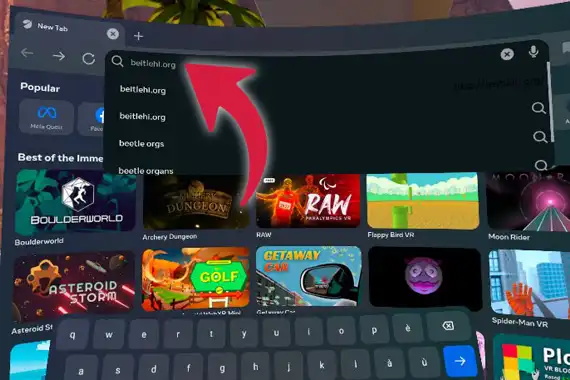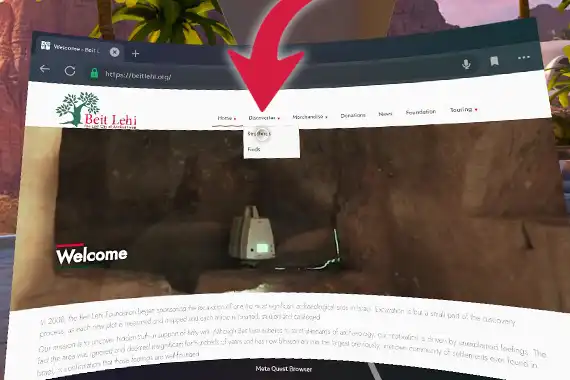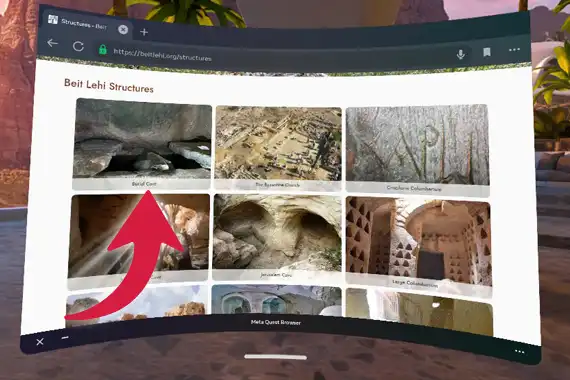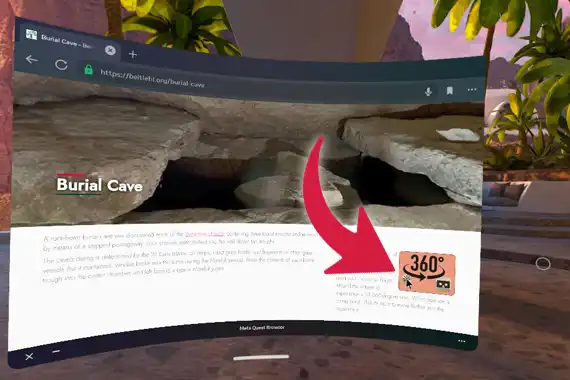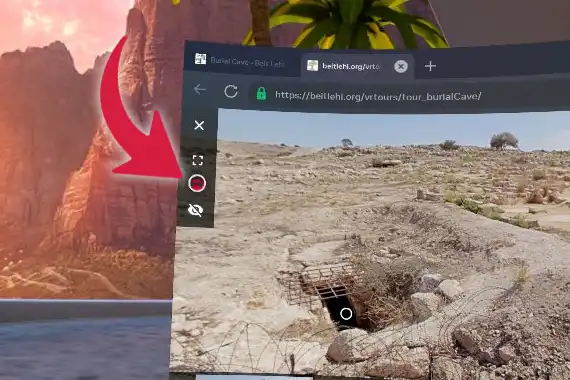Virtual Visit

Virtual Visit
Have you visited Beit Lehi and want to go back or see what’s new? Have you scheduled a visit and want to get a preview before you see the actual site. Are you just curious what the buzz is all about and want to see for yourself. Either way you have you covered with our virtual visits. Using a computer and web browser or an Oculus headset you can now experience many of the discoveries through the magic of Virtual Reality. Below are the instructions for accessing these amazing tours using an Oculus Quest headset.